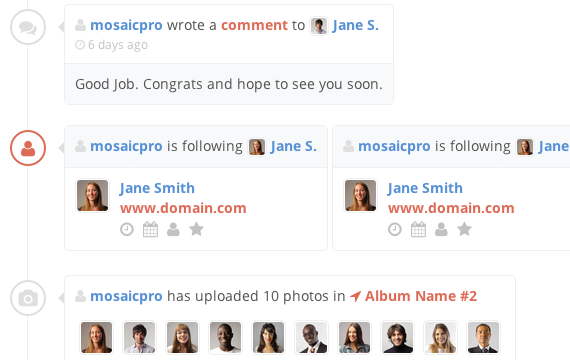
The Control Panel is the administrator's tool for managing users, configuring course access, creating registration forms and managing any sales. It also handles all helpdesk enquiries and gives you powerful tools to organise groups of users.
As well as configuring courses and granting access, the Control Panel allows you to deliver content to any user based on some aspect of their profile. For example, a toolkit for managers can be shown to anyone tagged as a manager, or a handbook for new starters can be made available to anyone new to the system.
If you are setting up a sales pipeline, you need a shopping cart, and this is also configured from within the Control Panel. You decide which content you want to sell, and who should see it when they view your online shop. Keep some content free only for staff, and some only for purchase by others.
When you want users to register with your system, you need a form for them to fill in, and you need to make sure it is GDPR compliant. Control Panel handles all of this and allows you to build as many different forms as you like. You can add additional fields to some forms, and you can make those fields appear based on some other answer the user fills in. Registration has never been so easy!
No other Learning management System gives you this capability. The Control Panel is at the heart of your CLMS system
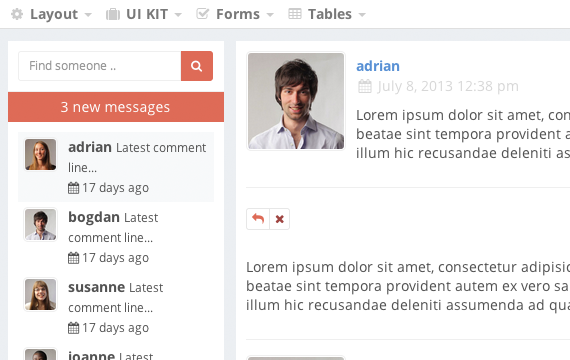
Much of your time as an administrator is spent finding users who need to be informed about what they have got to do. Control panel simplifies this by allowing you to set up automated emails for many of the basic tasks.
When a user joins the system, when they gain access to a course, when the course is set to expire - you choose what emails to send and the system will track each of your conditions and send them for you.
If you need it to, Control Panel will also keep an eye on who is logging in and whether they might have shared their log in details with someone else. It will also detect attempts to guess passwords or break in to your system. Of course, as soon as it does, you need to know and Control Panel can alert you by email to any suspicious activities.
With a comprehensive set of security tools built in, Control panel logs access and errors, and informs you when things don't look right. You can then investigate and see exactly what went on, and if necessary you can ban a user, lock their account, prevent their IP address from gaining access and lots more!
Control Panel is a sophisticated system for managing users, but also for dealing with day to day chores as well as looking after your security.
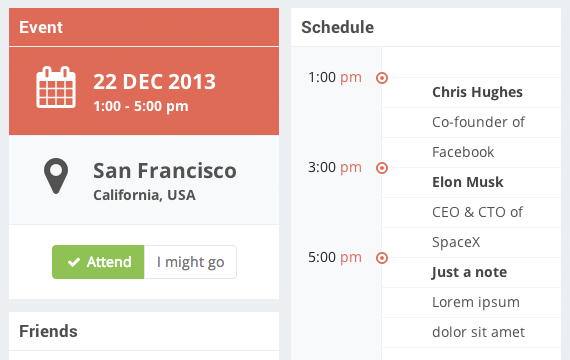
Getting users into your system means registering them, and Control Panel allows you to do that in several ways. You can enter the user data one at a time, or you can upload spreadsheets with user date to be imported. You can also build registration forms.
Control panel uses a simple drag and drop method for form building. Each block (or brick) has a specific job to do on the form, such as collect the email address. They can also be configured in different ways such as forcing a user to confirm their email address by receiving a mail and clicking a link. You can add unlimited numbers of bricks to a form, and you can create as many different types of brick as you need.
When a user completes a registration form you may need to show different fields, depending on what they choose. For example, asking them to select who they work for in a drop down list could then mean you need to ask for their manager's name. This is called 'conditional logic' and registration forms built with Control Panel allow you todecide on the what logic is required. You can even build multi page forms with ease, making data collection a simple and accurate job!
Easy form building by drag and drop
Apply conditional logic to make complex forms very easy
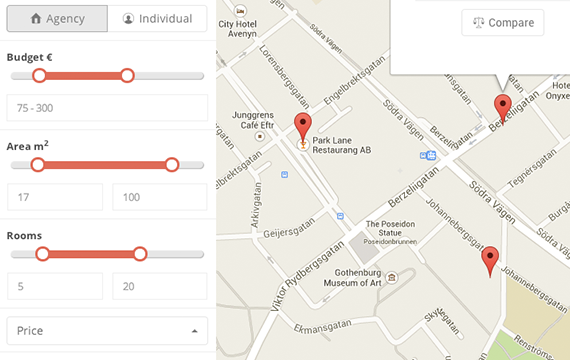
When you ask a user to fill in a form, you are going to collect their data. GDPR compliance means you need to say why you are collecting it, and what you will use it for. Control Panel manages all this for you.
You should also allow staff to see the personal data you hold,a nd to update certain parts of that data if required (such as changing their surname if they get married). This is all straightforward and built in to the Control Panel system, giving you users complete control over what you allow, and making it simple for you to maintain your GDPR compliance
Don't get caught out with GDPR! Control Panel has comprehensive tools to allow you to manage this aspect of data privacy.
Simple ways to create and maintain user records, including updating, removing and ensuring your system is GDPR compliant. No other LMS gives you the same level of control over your user data.
You decide what courses and what content goes to the users, and can set rules to allow it to only be available according to conditions you need. Provide content to only those who should have it!
Unlimited numbers of forms that can do everything you need, and automate many of the processes you require. For example, a form can automatically place a user into a group depending on a response they make when completing the form. Control panel can then automatically assign content to that user, because of the group they are in.