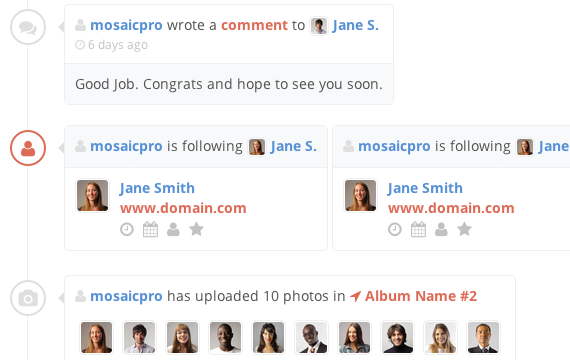
CLMS has an enterprise level user management system which makes it simple to manage your staff and their training needs. You can create staff accounts in bulk, one at a time, or ask user to self-register. You can even do all three! Changing user details can be a pain, but with CLMS it's as easy as uploading a spreadsheet to the system. CLMS takes the hard work out of user account management.
Staff can be put into groups to make it easier to assign training plans to them. A user can be in multiple groups at once, making it simple to deliver training in a muti-department organisation.
CLSMS allows you to assign training courses to all staff, single users or groups of users at once. You can even let your staff select the right training from a catalogue if you prefer. Or of course, you can do both!
If youre running training for just your organisation, or you want to sell courses to anyone, CLMS has the tools to support your needs.
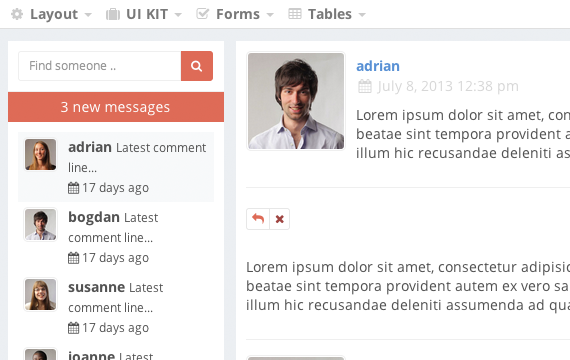
A Learning Management System is only as good as the quality of data you can get out of it. With CLMS the advanced reporting makes that a breeze! You choose what you need, and then set the scheduler so it gets emailed to your inbox on a date and time of your choice.
Advanced Reports allows you to set up as many different types of report as you need, and each can be emailed or downloaded when you like. You can even get them sent to your managers if that would help - the possibilities are endless! Need a report every Monday morning? No problem. Have to look back over the last 30 days? Easy. Want to know what happened in the last six months? Of course! Want a one-off report about last Wednesday? Yes, we can do that too.
Advanced reports makes sense of your data and delivers it directly where you need it.
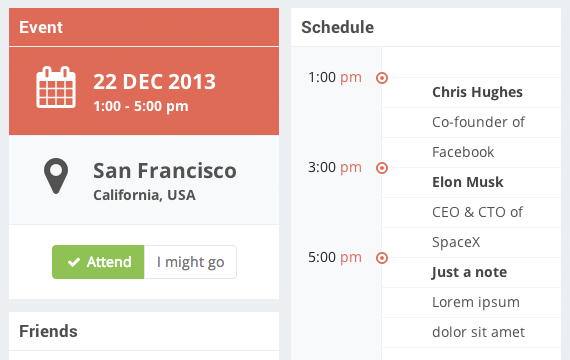
CLMS has many tools that you can use to structure your online learning courses. Whether you need PDF documents, PowerPoint slides or Scorm objects, Or if you need your staff to upload evidence of their learning, CLMS has the tools you need.
It's not just about the activities! CLMS also allows you to grade your staff automatically, or manually. You can award a score, a letter for their grade or you can set up competency based learning. We will help you decide what is best for your organisation.
Every course you create will come with a full suite of reporting tools so you can always find out who has completed any activity. You set the requirements, the system tracks who has met them and you can always see who is on track and who is not.
Simple to see the progress of every user in each activity using our visual progress meter!
Download all the data you need and analyse it offline in a spreadsheet
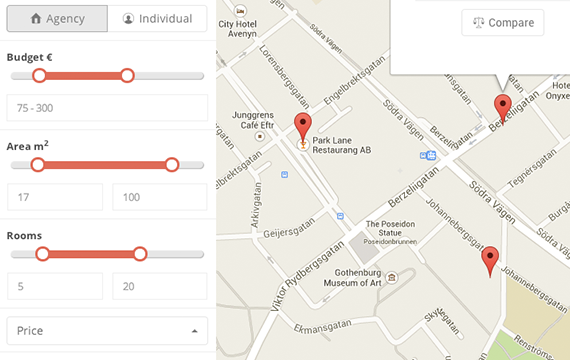
CLMS allows you to give your users complete control over their data, according to your data privacy policies. The system tracks who has agreed to your policy, and when you change it, the system will ask users to agree to those changes. Managing acceptance has never been easier!
When staff leave, you decide how to manage the data they leave behind. You can let them download a copy of all personal data held, you can anonymise it (so you still keep a count of staff going through your courses), or you delete it,knowing it is securely removed from the system.
Data Privacy is an extremely important requirement for any organisation. CLMS makes managing user data a simple task, and you can be confident you comply with the GDPR requirements.
When you request an account we will give you access to a demonstration system so you can see what it does. You'll get complete access to the course management and user management functions for up to 30 days.
Each organisation can have their own URL tag to access the system, for example https://[yourchoicehere].elearningplatform.net
If you need a completely unique URL that is part of your own domain, or you need a different domain altogether then let us know!
As soon as your system is created, you can start using it. We include time to customise the look and feel, plus we help you structure the way the system works, and will help you get your users 'on board'. We also provide you with the training you need to manage the system on your own.